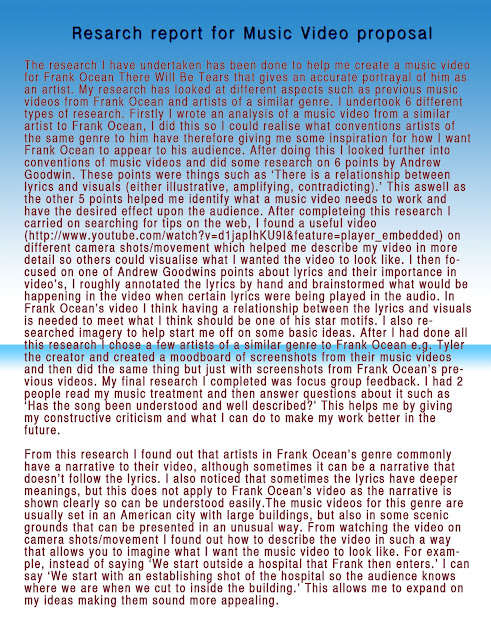Charlie Farman Media Nationals Unit 2
Wednesday, April 25, 2012
Tuesday, April 24, 2012
Thursday, April 19, 2012
Wednesday, February 29, 2012
Music video screenshots and comparison
The genre of tyler creator and the other artists is rap & hip-hop. All the artists that I have included in my screenshots are always in their own videos, although Kanye West used to do animated music videos, he may have stopped it because it was getting repetitive. The artists in this genre often dress in their own way to stand out and make their videos un-related to any others in their genre. For example Tyler the Creator tends to wear clothes from the brand 'Supreme' and Kanye West often wears simple clothing. All the videos in this genre tend to be quite weird and sometimes not relate to the audio. For example in one of Tyler the Creator's videos he eats a cockroach but it has no relation to the lyrics and is still a very odd thing to include in a video. Frank Ocean also shows this by wearing a panda mask at the start of one of his videos. The motifs in these videos are to get money or a girl. Girls are used as sexual icons in the majority of these music videos. The directors choose to do this so it receives more attention as the audience will watch to see the women and the artists themselves often rap about girls so it fits with the video. The colour schemes in the videos are often quite muted so all the focus is kept on the artist. They are often put into black and white to show that they are serious.
The star construction of the artists in these screenshots is to make them all have their own set appearance and they have to come across showing a certain characteristic in all their videos to help them sell records. For example, Tyler the creator has very random videos which rarely relate to the videos and they often contain obese women which adds humour for the target audience. The directors will see this as a new selling point - people will want to watch his videos because they're unusual. Tyler the creator's videos also usually contain a shot of him with blacked out eyes and this effect has never been seen in videos of this genre before Tyler's which brings something new. This is becoming a motif of Tyler the Creator because it is considered 'his thing' by people who listen to him and similar artists. I think the director wants the audience to see Tyler the creator as a laid back, calm character as he is never serious in his videos unless it has a narrative that requires serious acting. This is rare for a musician in this genre but this is a positive thing in that it gets him more attention.
Monday, February 6, 2012
Thursday, January 26, 2012
Thursday, January 19, 2012
Monday, January 9, 2012
Wednesday, December 14, 2011
Thursday, December 1, 2011
Title Sequence
From making this title sequence I learnt
- How to put a tape into a camera
- fix a camera onto a tripod
- edit and cut footage
- what programs are available to edit footage
- how to capture footage
- how to convert music to different formats
- how to embed videos off youtube onto blogger
- how to use final cut and use different skills like in and out points
Wednesday, November 30, 2011
Thursday, November 24, 2011
plan for our own opening film sequence
- title - St. Thorntons High
- aim of sequence - a teenage drama showing the young audience about bullying and its effect but how things aren't always as they seem.
- length - 20-30 seconds
- content - characters showing their personality, location
- edit/cuts - similar to skins with fast cuts but a bit slower and actual footage not images
- text/typeface - sans serif, bold type face. feminine font
- sound - non-diegetic, fast music but changes slightly for different characters to show their moods/personalities.
Charlie, Megan, Hayley, Georgie and Emma:-)
Wednesday, November 23, 2011
Sunday, November 20, 2011
Tuesday, November 1, 2011
Audio Post
I created a podcast in garageband using a given audio track of two people talking about films. I then added in my own jingles and sound effects. I added in a sound effect called 'Gleaming Long' which carries on for the duration of the audio as a background track. To do this, I firstly went to Loops and then All Effects and listened to a number of different effects until I found one that I thought fit in well as a quiet background track that didn't seem too random for the audio. This was a new skill I learnt in garageband and it allowed me to make the podcast more interesting and professional sounding.
During the audio of the two people speaking there were some long pauses or unnecessary repetition of words so I cut them out of the audio to make it flow better when its being listened to. To do this I would drag the timeline to the start of what I wanted to get rid of and then click 'apple+t'. This cuts the audio into two, then I'd carry on playing the audio and stop the timeline again where the sound I wanted to get rid of had ended and click 'apple+t' again. Finally to delete the section I would select that piece of audio and press backspace. This was another new skill I learnt in garageband which allowed me to perfect the audio and make it sound better as a podcast.
Another skill I learnt editing this podcast was changing the volume of sounds during the podcast. This makes the podcast sound more interesting and allows you to pick up on certain sounds more than others when multiple ones are playing. For example as demonstrated in the screenshot once the bulk of the two people speaking begins I made the volume of 'Gleaming Long' gradually get lower until it stays at a subtle level so people can still hear it but not so much that it prevents them from hearing what the speakers are saying.
Overall when editing the audio in garageband I learnt a variety of new editing skills such as adding in jingles, cutting out unwanted sound and editing the volume.
Subscribe to:
Comments (Atom)